Menu
You have no recently viewed items.
Categories
Categories
Categories
-
Categories -
Offer of the Week
- Financing
- 3D Printing
- Support
- Blog
-
Browsing History
You have no recently viewed items.













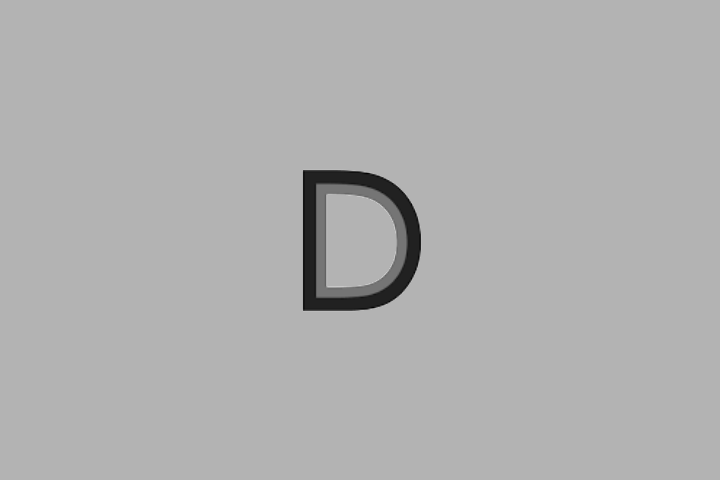




























































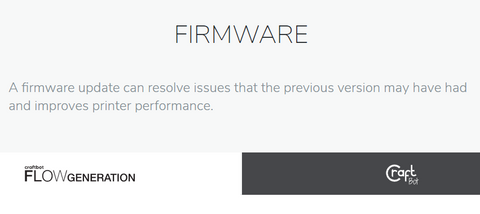
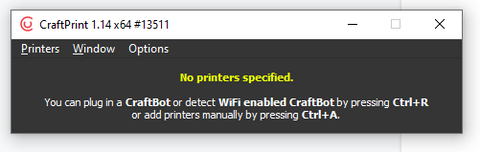
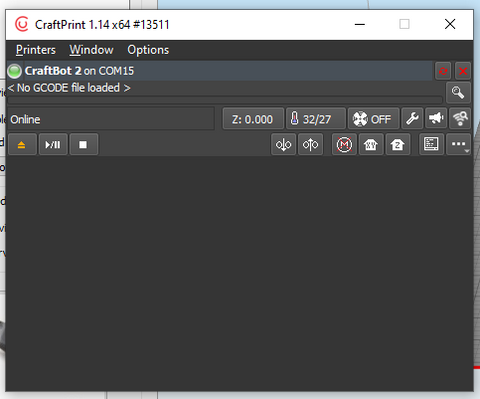
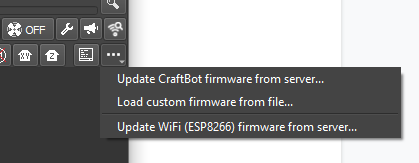

274 comments
Robertnen
Интернет магазин “СибЛес-Групп”, представляет компанию который является производителем и поставщиком пиломатериалов в Москве и московской области, предлагает услуги по поставке пиломатериала из лучших пород северного леса. Доска обрезная купить в Москве ?
https://www.sibles-group.ru/polovaya-doska Спец предложение !
Доска обрезная сорт 2 – 4700 руб/м3
Закажите ! доска обрезная купить, Брус обрезной купить – в определенных часах и получите СКИДКУ до 10 %. А так же, отправьте заказ на почту с кодом 7731 и получите 10 литров антисептика в ПОДАРОК.
Подробности уточните у наших менеджеров.
Donaldabugh
Токарные работы на станках с чпу тел.: 8 (495) 437-29-29
детали на заказ |
Timothylic
Интернет-магазин SaunaBani предлагает купить товары для бани и сауны – печи (каменки, газовые, электрические), камни, купели, душевые кабинки, облицовку и многое другое. Мы осуществляем продажи на российском рынке более 15 лет, и знаем, что именно нужно клиентам.
http://saunabani.ru/catalog/drovyanye-pechi-vulkan Предлагаем купить отопительные печи на дровах длительного горения от ведущих производителей – Термофор, Везувий, Вулкан, Варвара, Ижкомцентр ВВД.
Многие модели отопительных печей также могут использоваться для приготовления пищи. Чугунные отопительные печи для дома обеспечивают хорошую теплоотдачу, длительное время горения и максимально эффективную конвекцию.
EdwardHem
Ключевые принципы работы нашей компании достижение намеченных целей и выполнение индивидуальных пожеланий наших клиентов в полном объеме начиная с мойки автомобиля и заканчивая самым сложным ремонтом. Каждый наш клиент может быть уверен что именно его автомобилю будет уделено особое внимание и качественный ремонт, вовремя и в обещенный мастером срок.
покрасить машину полностью цена
Техническое обслуживание и ремонт автомобиля по желанию клиента.