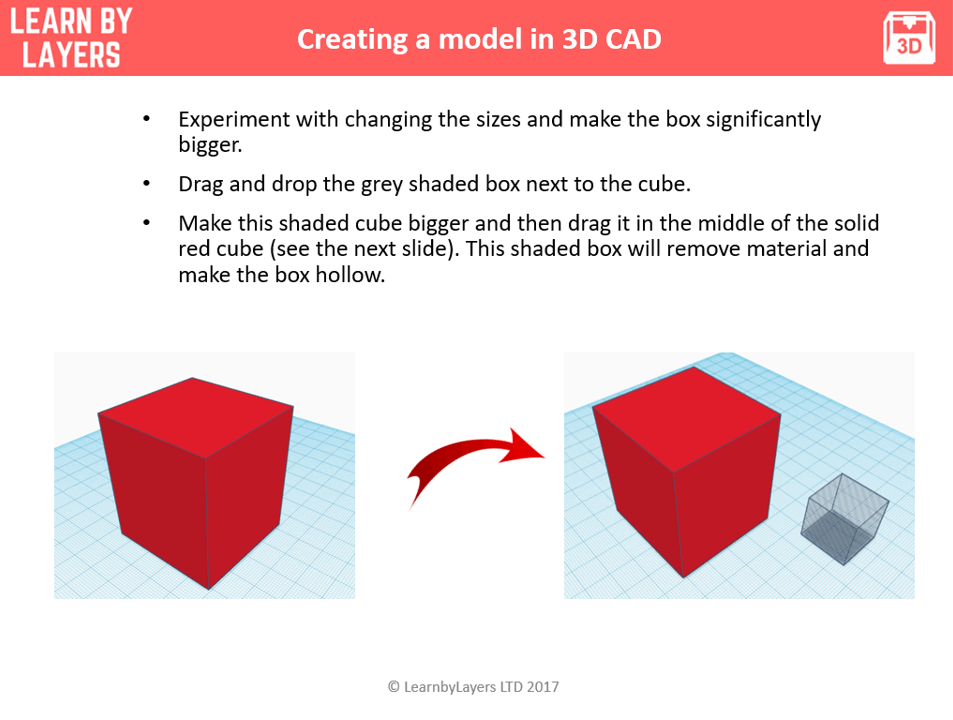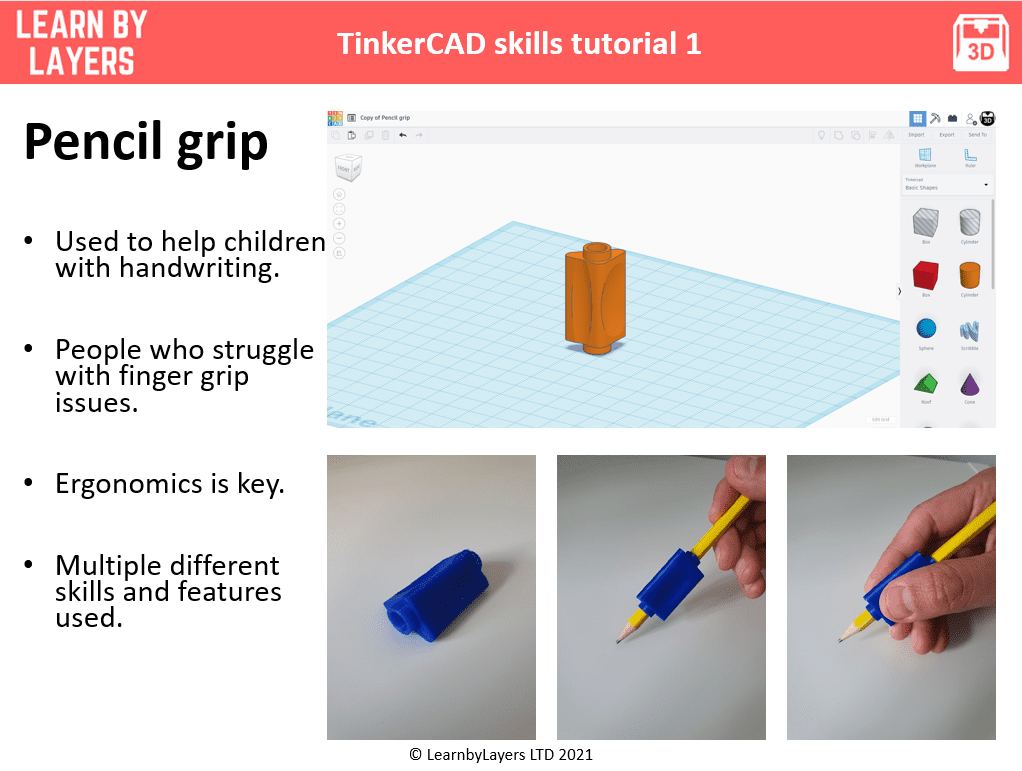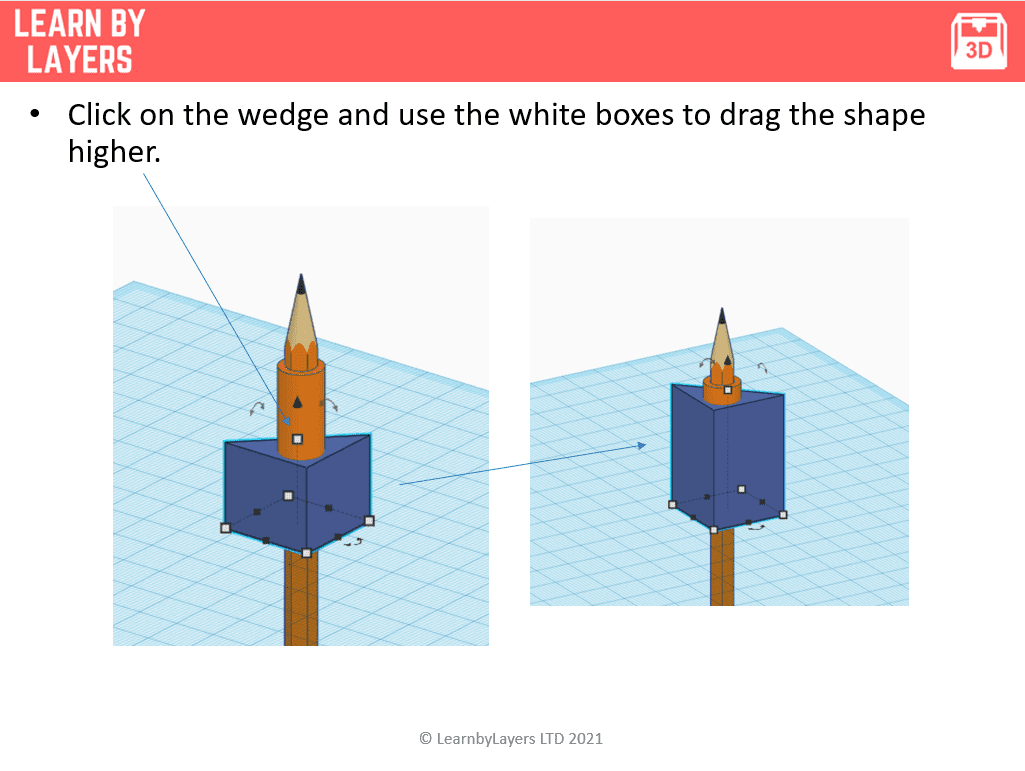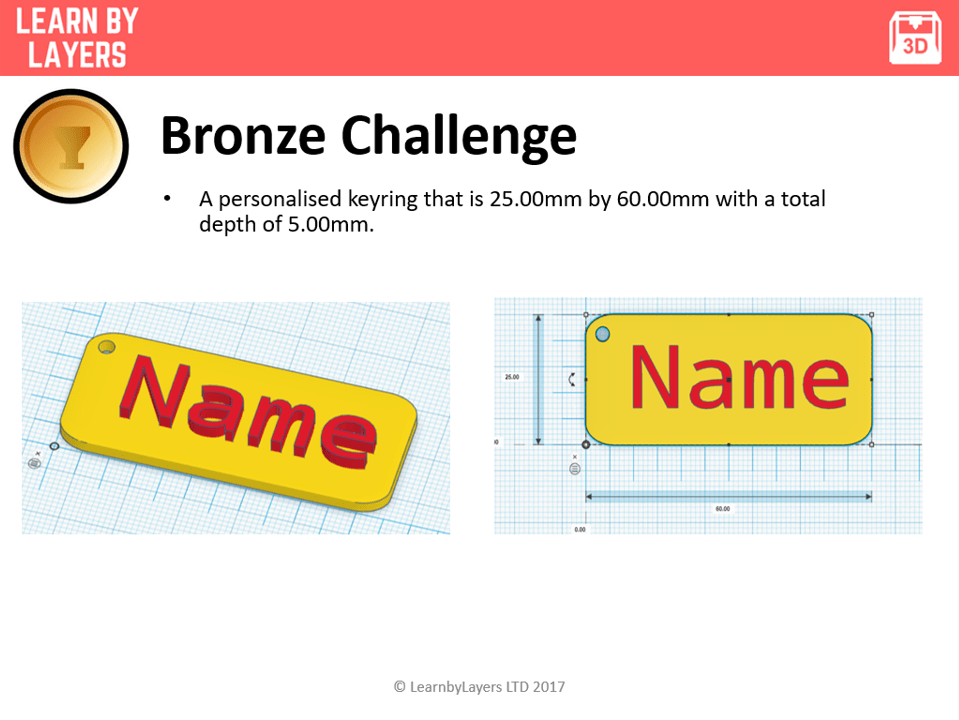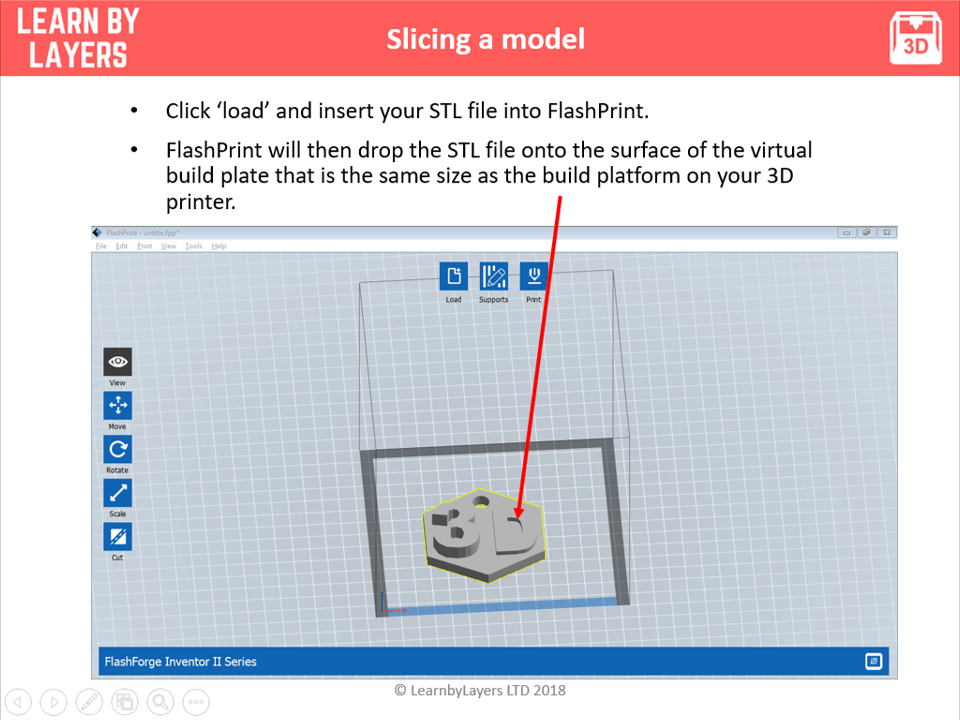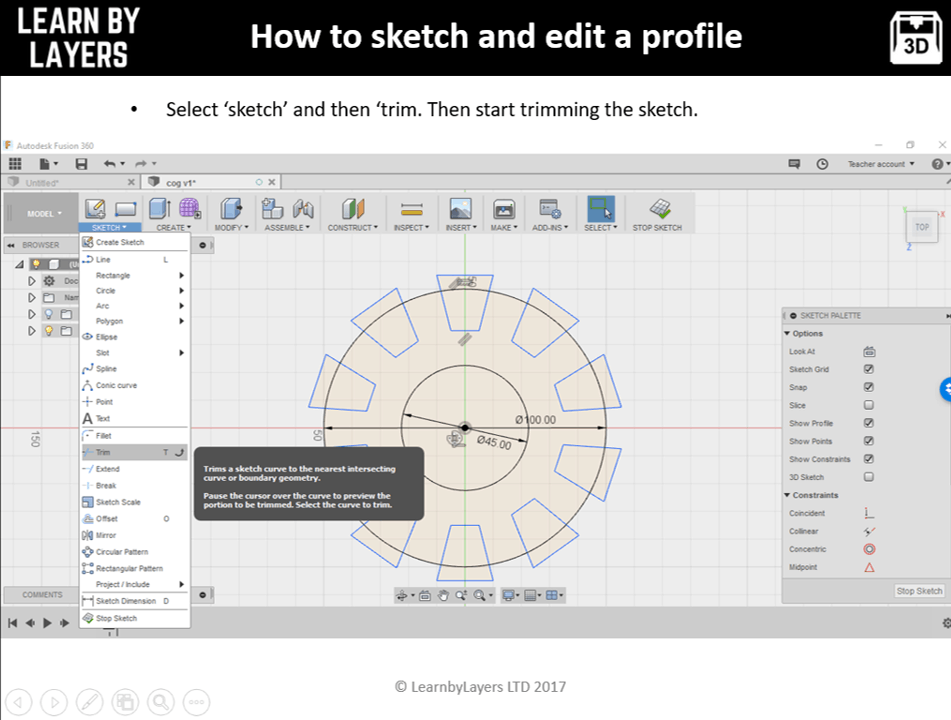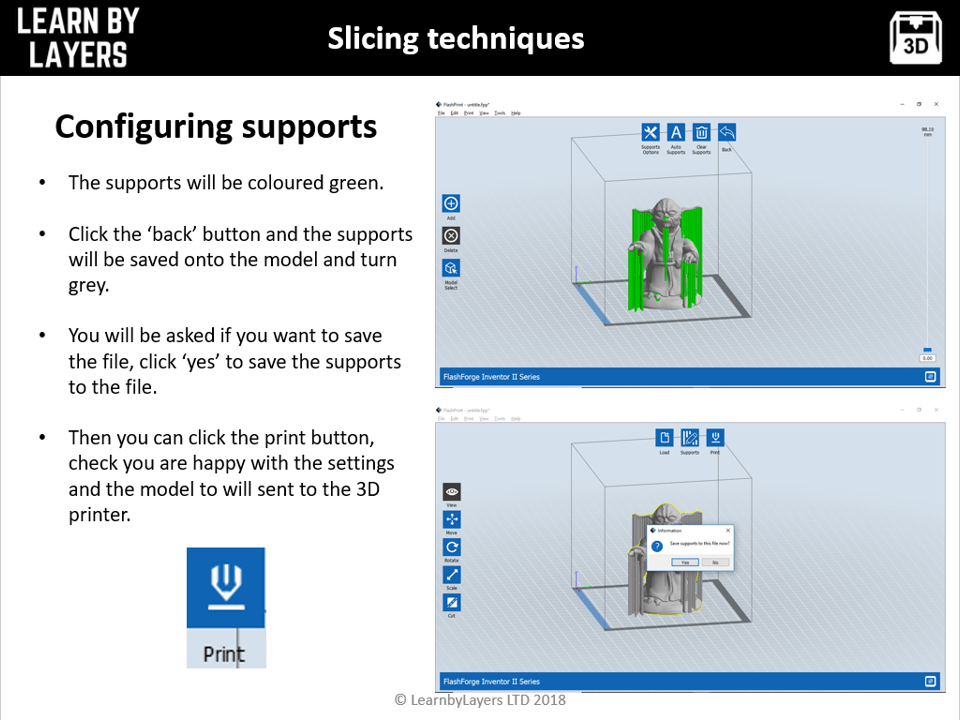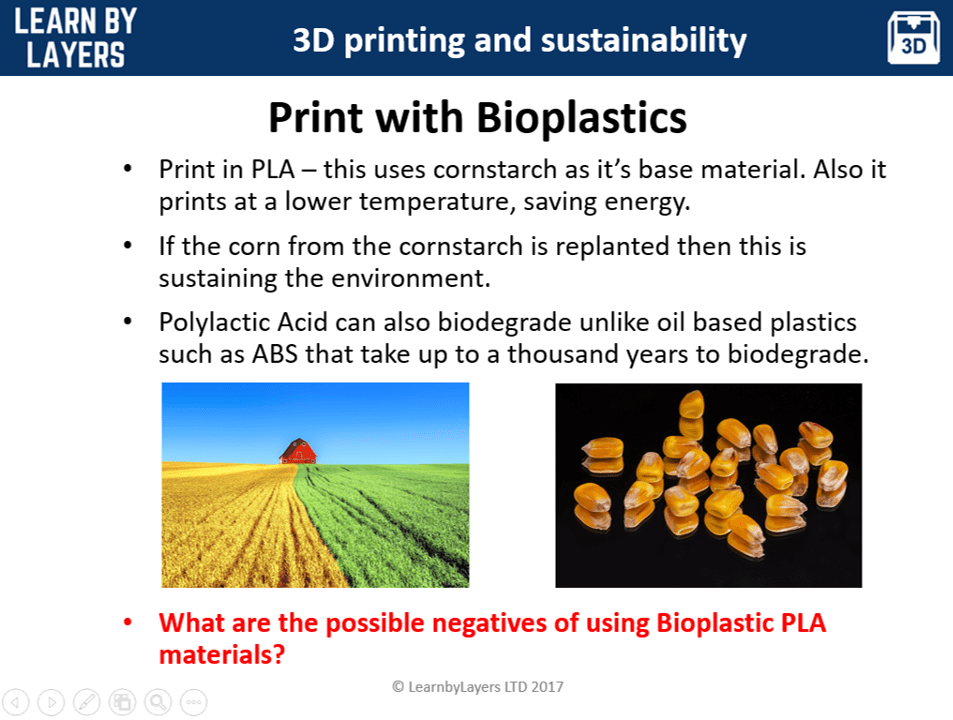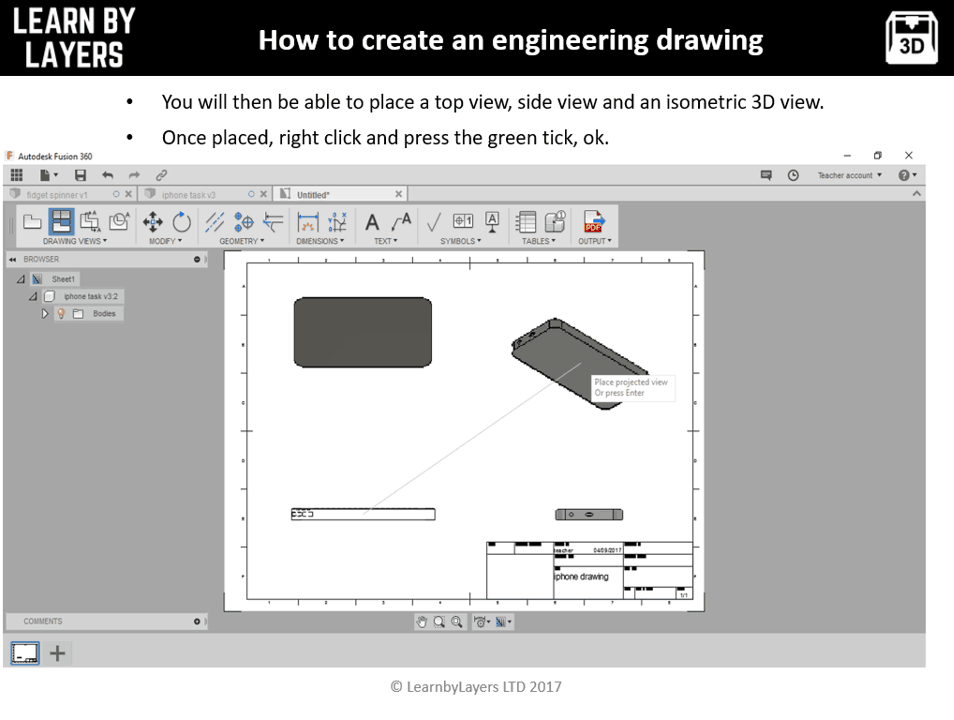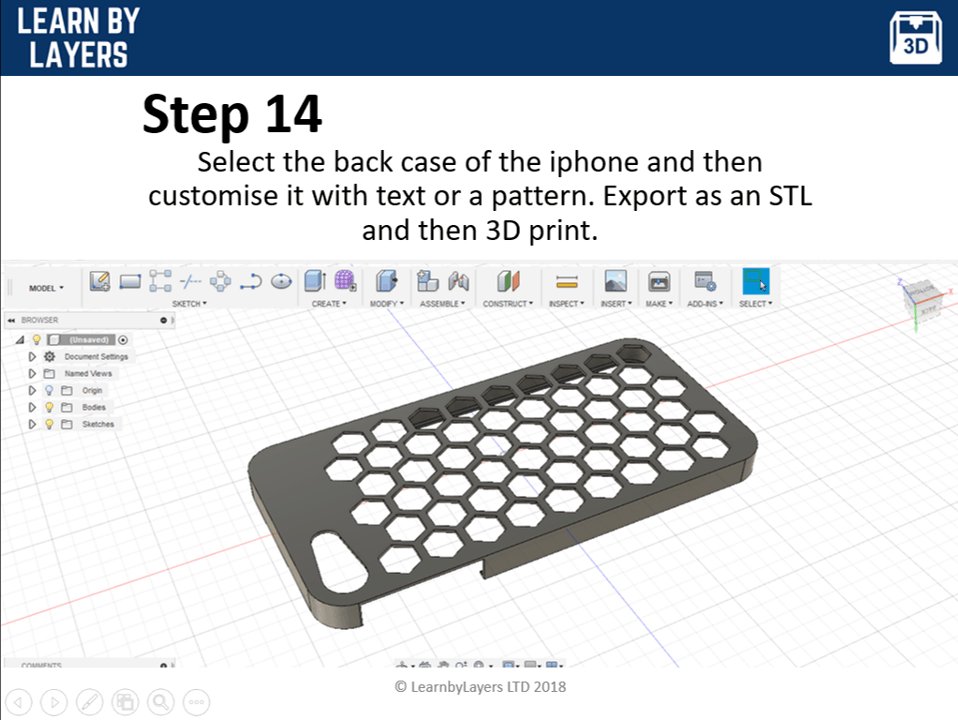You can download the sample here
This curriculum includes the beginners, intermediate and advanced lesson packs and with instructions on how to use the FlashPrint software when slicing models ready to be 3D printed.
NOTE: This curriculum collaborate for all 3D printers
In this combined pack you will get all the lessons;
- Lesson 1 – An Introduction to 3D Printing
- Lesson 2 – The 3D Printing process
- Lesson 3 – Create a model to 3D Print
- Lesson 4 – Developing modelling skills
- Lesson 5 – 3D Printing Design challenge
- Lesson 6 – Basic materials and slicing
- Lesson 7 – End of course test
- Lesson 8 – 3D Printing in our society
- Lesson 9 – Different types of 3D Printers
- Lesson 10 – Introduction to parametric 3D modelling
- Lesson 11 – Developing CAD skills
- Lesson 12 – Intermediate Design Challenge
- Lesson 13 – Intermediate slicing and materials
- Lesson 14 – Customised slicing
- Lesson 15 – End of course assessment
- Lesson 16 – 3D printing and manufacturing
- Lesson 17 – Sustainability and 3D printing
- Lesson 18 – Advanced parametric CAD modelling skills
- Lesson 19 – Advanced Design skills – Model a smart phone case
- Lesson 20 – Advanced Design challenge
- Lesson 21 – Advanced assessment
This version of the curriculum uses TinkerCAD for the beginner’s lessons and Fusion 360 for the Intermediate and Advanced lessons. The slicing lessons use FlashPrint by Flashforge. All the software is free to download and use.
All resources are fully downloadable. To get a feel for the format of the lesson please download the free lesson. The curriculum teaches students how 3D printers work and where they are used in industry and society. The main focus of the curriculum is to teach students how to design their own designs for 3D printing. There is also a strong focus on core stem principles throughout the lesson packs and the curriculum is aligned to national education standards.
Each lesson has step-by-step tutorials on how to design models using TinkerCAD and Fusion 360 along with downloadable video tutorials demonstrating the key skills needed when learning 3D CAD. Every lesson comes with teaching PDF slides, printable worksheets to complete in class, along with homework tasks and answer sheets. To preview what’s in each lesson, visit the lesson page and click on each lesson and underneath the main image there are previews of the curriculum content. Note this version of the curriculum is non-editable.
Learnbylayers is trusted by schools across the world with over 300,000 students learning from our curriculum. All types of schools are using the lessons, from public-funded to private independent schools students are embracing 3D printing and designing their own models using our ready to teach curriculum.