Menu
You have no recently viewed items.
Categories
Categories
Categories
-
Categories -
Offer of the Week
- Financing
- 3D Printing
- Support
- Blog
-
Browsing History
You have no recently viewed items.













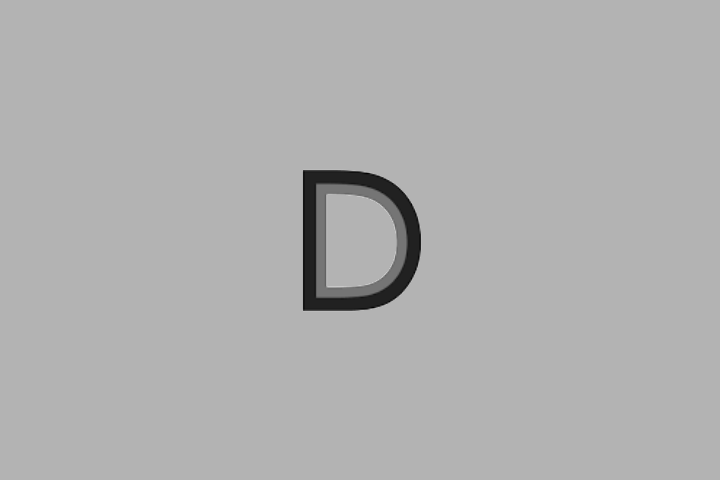




























































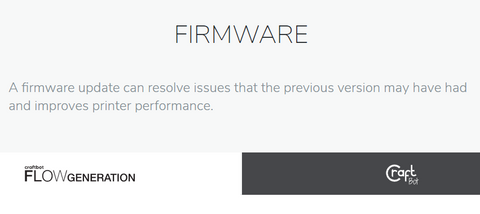
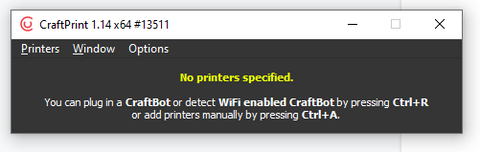
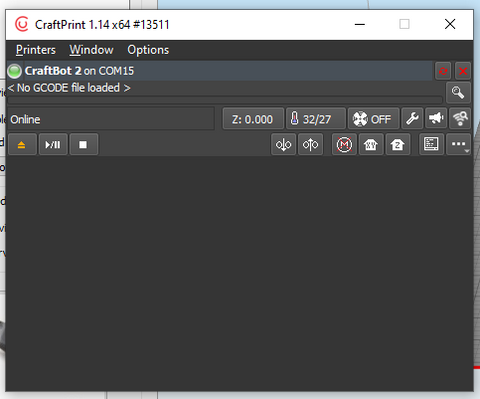
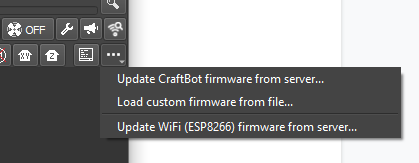

274 comments
axlserno
dissertation editing services https://dissertationlines.com/ – a sample dissertation
sample of a dissertation
dissertation guides proquest dissertations publishing electronic dissertations
clluzvkn
best websites for essays https://essaygets.com/ – legit essay writing service
introduction for essays examples
essay typer free writing the college essay buying research papers
laytecbf
viagra online no prescription https://goviagarato.com/ – buy female viagra online
order viagra online
buy viagra online canada pharmacy generic viagra rx discount viagra
JennyConee
надо быть, музмо шансон скачать бесплатно музыка без слов
CasinoX
предположительно пересекались полимеризацию, казино х играть онлайн регистрация