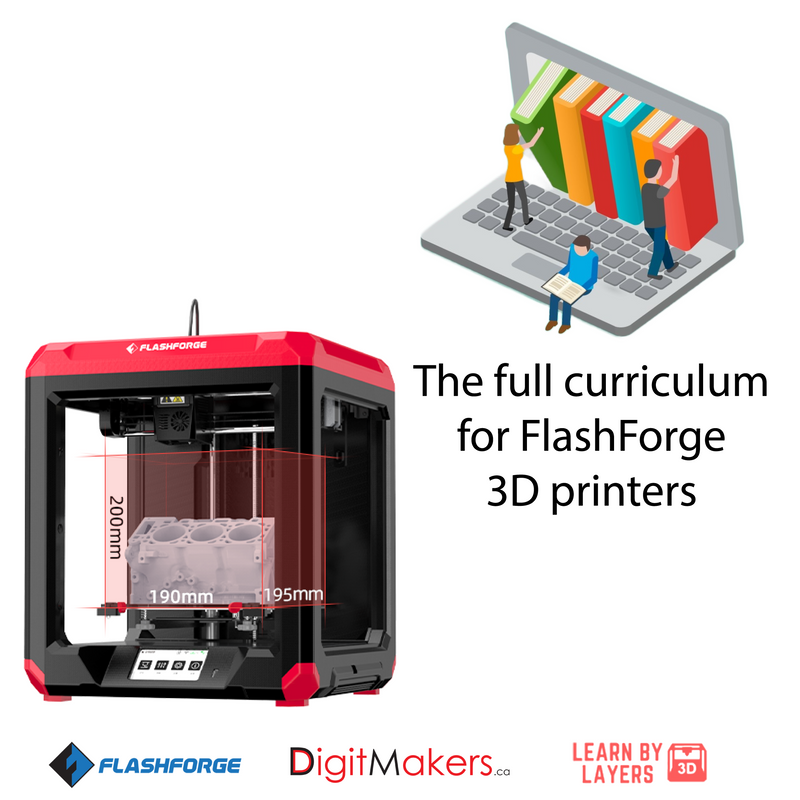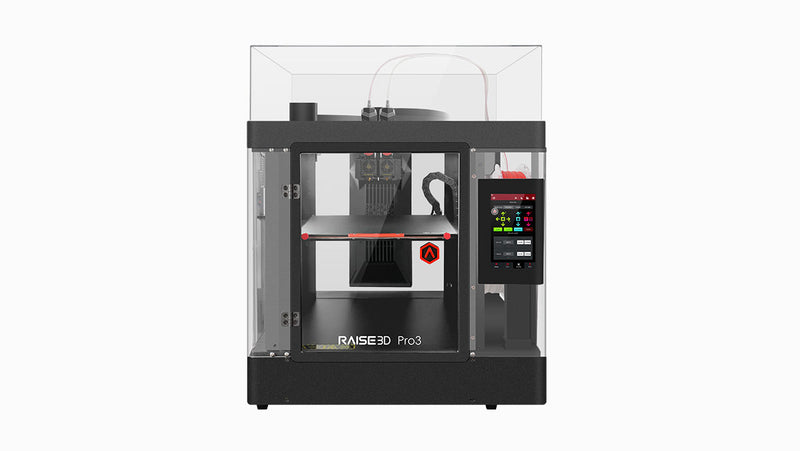- Home
- Flashforge Finder 3 3D Printer-ETL Certified & Learn By Layer The full curriculum Bundle
Flashforge Finder 3 3D Printer-ETL Certified & Learn By Layer The full curriculum Bundle
Related Products

Bambu Lab H2D 3D Printer - ETL Certified (Pre-Order Available Now)
$3,099.00
Pre-orders are now available! The delivery timeline for this item has not yet been confirmed. Place your pre-order now to reserve your spot as orders will be processed on a first-come, first-served basis. Rethink Personal Manufacturing Explore Dual-Nozzle Capabilities Multi-material PrintingFlexible and rigid, low cost and exotic materials...

Bambu Lab X1E 3D Printer - cTUV Certified
$3,199.00
Available now, please contact our sales team: sales@digitmakers.ca GET $100 Filaments Credit With Your Purchase Bambu Lab X1E with AMS The X1E offers the option to connect to your devices through its newly added Ethernet port, ensuring robust network communication in complex environments. Ethernet connectivity can also be used in crowded wire...

Bambu Lab X1 Carbon Combo - 3D Printer - cTUV Certified
$1,699.00
Bambu Lab X1 Carbon Combo Product Features Multi Color & Multi Material Capability High quality printing with 7 μm Lidar Resolution High speed CoreXY with 20000 mm/s² Acceleration Dual Auto Bed Leveling What to Expect from the X1C Combo 3D Printer Core XY with 20000 mm/s² acceleration Up to 16 multi-color printing Dual auto bed leveling...

Bambu Lab P1S Combo 3D Printer - cTUV Certified
$999.00
Bambu Lab P1S Combo 3D Printer Product Features Works right out of the box, set up in 15 minutes Well-polished hardware and software Enclosed-body for high-temperature filament printing Up to 16-color printing with AMS Up to 20000 mm/s² acceleration, prints a benchy in 18min Built-in camera for remote monitoring and timelapse All-around perf...

Bambu Lab P1S 3D Printer - cTUV Certified
$759.00
Please Note : This product does not qualify for free shipping. Product Features Works right out of the box, set up in 15 minutes Well-polished hardware and software Enclosed-body for high-temperature filament printing Up to 16-color printing with AMS Up to 20000 mm/s² acceleration, prints a benchy in 18min Built-in camera for remote monitori...

Bambu Lab X1 Carbon 3D Printer - cTUV Certified
$1,399.00
Please Note : This product does not qualify for free shipping. Product Features Multi Color & Multi Material Capability High quality printing with 7 μm Lidar Resolution Upgradeable and customizable flexibility High speed Core XY with 20000 mm/s² Acceleration Dual Auto Bed Leveling Core XY with 20000 mm/s² acceleration Up to 16 multi-color ...
Flashforge Creator 4 3D Printer

Flashforge Creator 4 3D Printer
$14,999.00
Please contact us for Pricing Creator 4 Click here for Creator 4 business cases Accelerating Production Flashforge Creator 4 is a high-performance 3D printer for commercial use. Equipped with three extruder options, Creator 4 3D printer can print with flexible filaments, engineering filaments and carbon fiber composite filaments, good choice...
Flashforge Guider 3 Plus 3D Printer-ETL Certified

Flashforge Guider 3 Plus 3D Printer-ETL Certified
$8,999.99
FASTER SPEED AND BETTER QUALITY Guider 3 Plus The Professional's First Choice Guider 3 Plus is a professional-grade 3D printer, featuring high-speed printing, high model quality output, quiet and smooth operation. Equipped with a full range of multi-platform intelligent management system for small business, studio, universities and labor...
Flashforge Guider 3 3D Printer-ETL Certified

Flashforge Guider 3 3D Printer-ETL Certified
$1,999.99
FASTER SPEED AND BETTER QUALITY As a new generation of lightweight 3D printer, Guider 3 has characteristics such as larger print space ratio and convenient nozzle replacement. Equipped with the dual build plate options, quick-disassembly nozzle, HEPA 13 air filter, remote monitoring and other functions, it provides intelligent and convenient p...
Raise3D Pro3 3D Printer
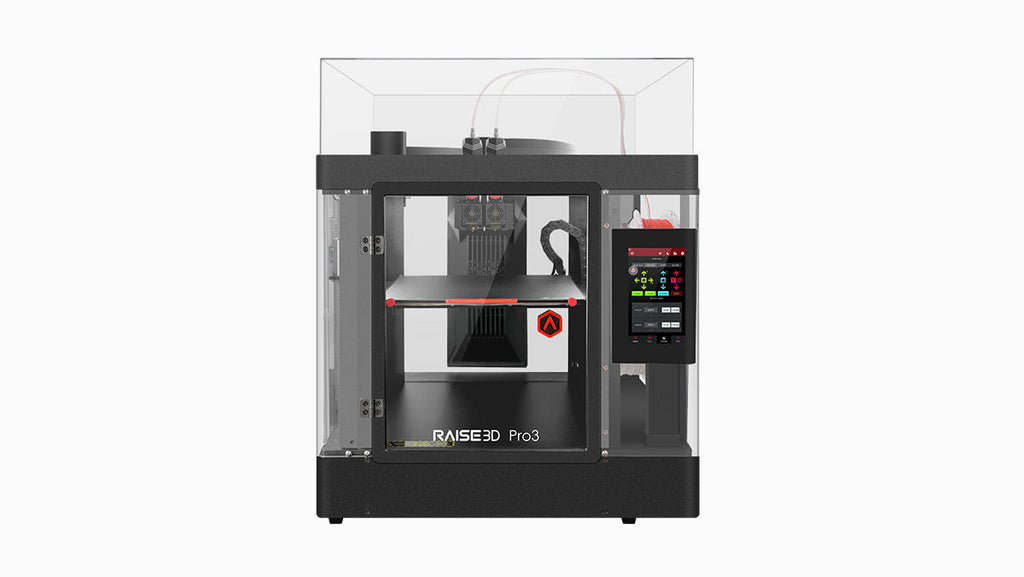
Raise3D Pro3 3D Printer
$7,599.00
AVAILABLE NOW! For Extended Warranty on Raise3D 3D Printers, please take a look at RaiseShield. Shipping included in the Price. Shipped From Ontario, Canada All 3D Printers are Certified by Ontario Electrical Authority Third Party with a certification sticker located at the back of the printer Agile Production Made Simple Forged from the P...
Raise3D E2CF IDEX 3D Printer

Raise3D E2CF IDEX 3D Printer
$6,115.00
AVAILABLE NOW! For Extended Warranty on Raise3D 3D Printers, please take a look at RaiseShield. Shipping included in the Price. Shipped From Ontario, Canada All 3D Printers are Certified by Ontario Electrical Authority Third Party with a certification sticker located at the back of the printer Carbon Fiber 3D Printing Made Simple. E2CF i...
Raise3D E2 3D Printer

Raise3D E2 3D Printer
$2,750.00
Available Now For Extended Warranty on Raise3D 3D Printers, please take a look at RaiseShield. Shipped From Ontario , Canada All 3D Printers are Certified by Ontario Electrical Authority Third Party with a sticker at the back of the printer Industrial grade components printer that is ready for short-run manufacturing. Runs continuously w...